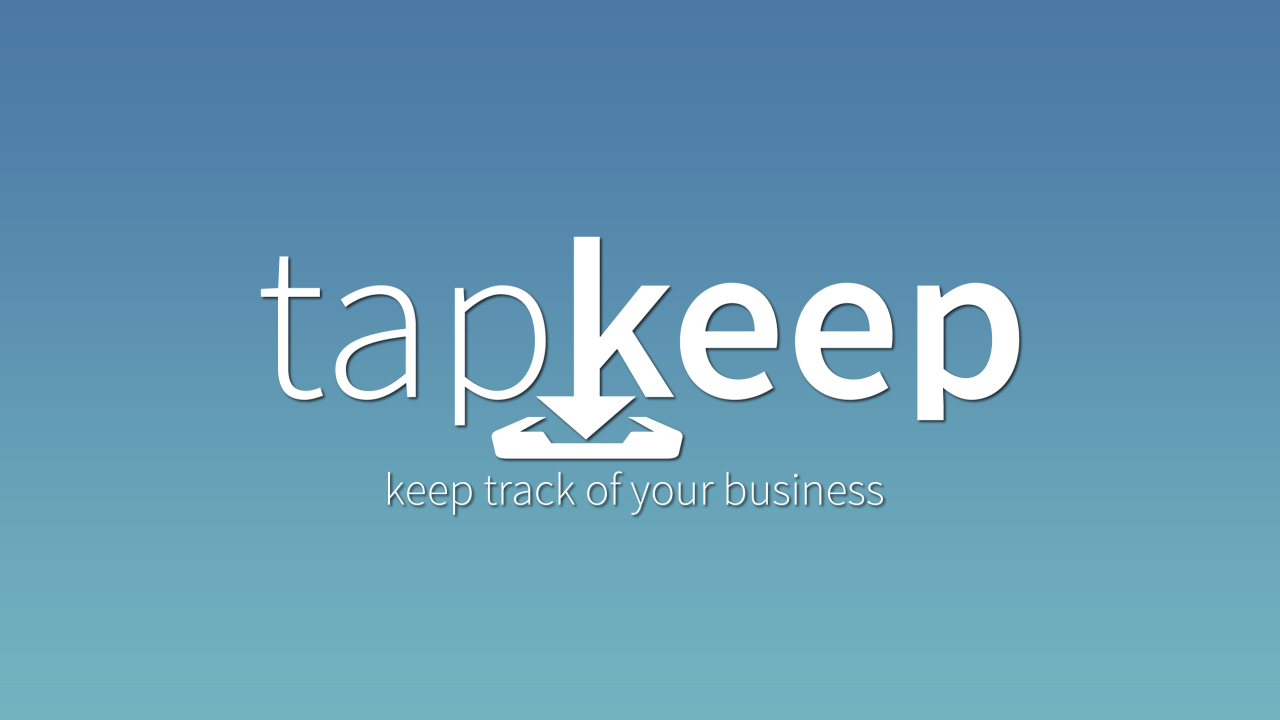
As a freelancer/entrepreneur, it can be tough to track my hours, expenses, and other business-y things. There are a lot of services out there that claim to help, but fall short in implementation. So, I decided to create my own business management service for creatives- “Tap Keep.”
It all started several years ago. I was working as a freelancer tracking my hours on a piece of paper. For the little amount of projects I was doing, it wasn’t that bad. Actually on second thought, it was terrible. Calculating the hours manually was time consuming and keeping track of the paper was a hassle. It didn’t take long to realize this was probably the worst way to track hours.
So I thought I would upgrade. To Excel.
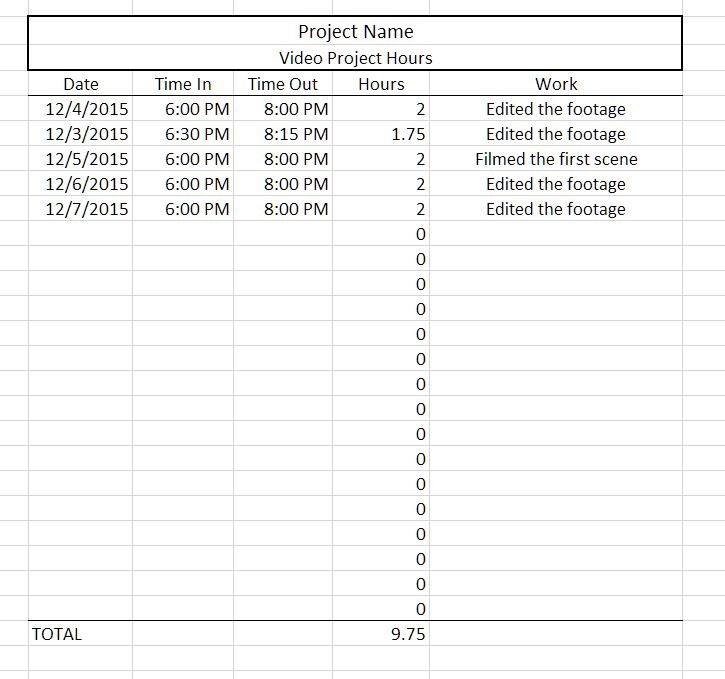
My original Excel sheet for tracking my hours
Excel
Excel was a big upgrade. But not quite good enough. Each project I did would have a separate Excel sheet that would calculate the hours. If I wanted to see how many hours I worked on all projects in the previous month, forget it. If I wanted to see the amount of billable hours I worked, forget it. I was spending so much time entering data into Excel sheets, but I wasn’t able to use the data in a useful way.
It was once again time for a change. This time I went for something a little more extensive- a custom Microsoft Access database.
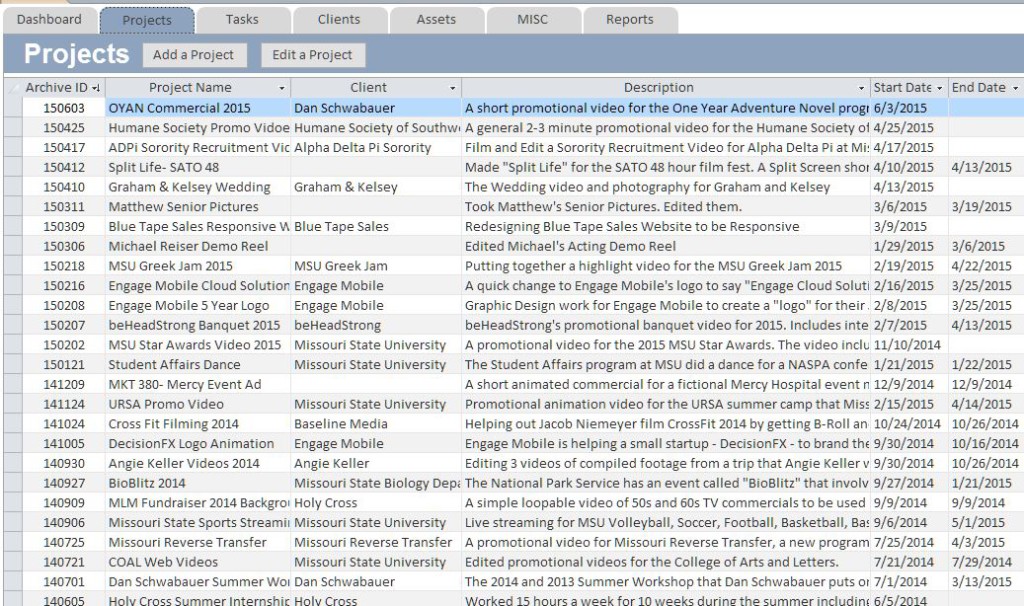
My (slightly) improved system of tracking using Microsoft Access
Custom Microsoft Access Database
With this new setup, I could track my hours, payments, expenses, mileage… the list goes on. And on top of that, all of the data would be stored in one secure place. In was a “genius” idea…
I spent several months learning about proper relational database structures and all the geeky backend computer science gobly goop (that’s the technical word). After months of research, I started to develop the program.
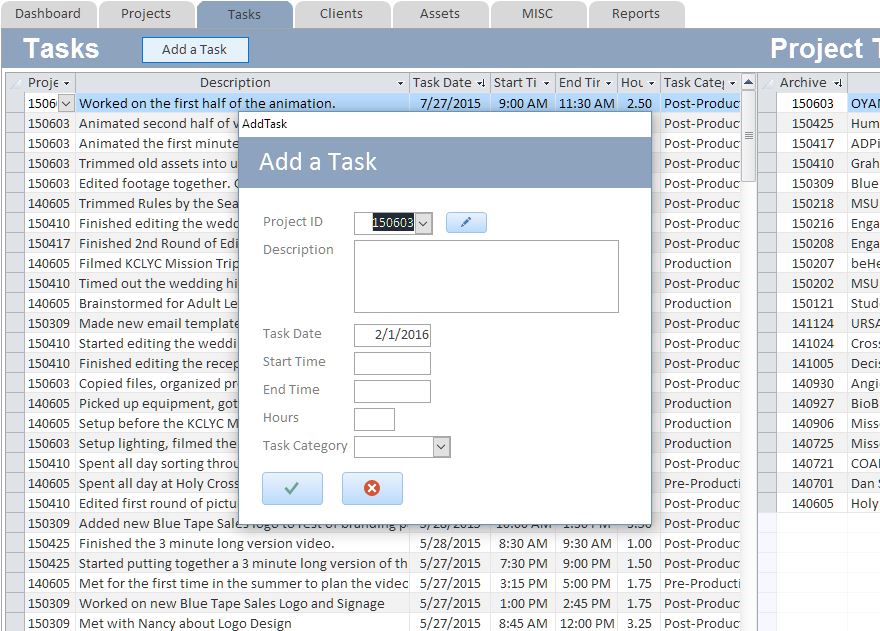
Another look at the Microsoft Access system. I designed a dialog box for entering hours.
Finally, I finished the project after waaaaay too many hours spent on it. I remember thinking that my database program would save so much time in the long run, that it would be worth the time I spent upfront. And I was almost right, but it had a problem…
My custom database program ran off of a Microsoft Access file on my dropbox account. Anywhere that I had access to a computer, I could add my hours to the program. Unfortunately, it couldn’t run on two computers at once. That wasn’t a big deal for me at the time. There was however a big issue- it didn’t work on mobile.
I wanted to be able to track my hours/expenses/mileage using my phone. After a long film shoot, I hated having to go back to a computer and log everything I did. Logging as I go has become very important to me.
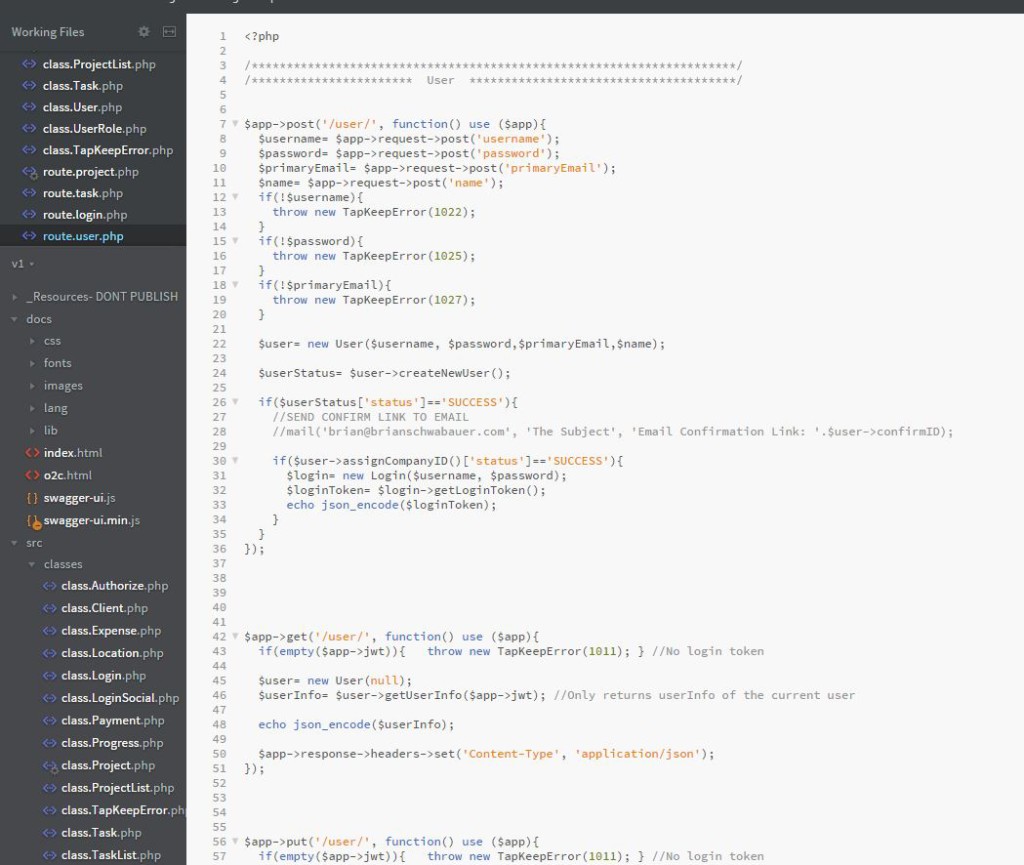
A glimpse at some of the code for my next project- Tap Keep
Tap Keep
All of this has led me to the creation of Tap Keep- a cloud service that allows freelancers and entrepreneurs to keep track of their businesses online or through an app. I’ve taken everything I’ve learned from my previous attempts and combined them into something that everyone can benefit from.
To be clear, Tap Keep is still under development. I started work on it last August and I plan to launch it in the summer (if all goes well). It’s been an absolutely massive undertaking that has consumed a lot of my life. I would love to share more about it, but I think I will wait until it gets closer to being done. Just be on the lookout for an amazing product coming this summer (or later)!
EDIT– I do now have the domain name- http://tapkeep.com but I haven’t added anything to it yet.
Here are some of the images of the (very) rough interface.
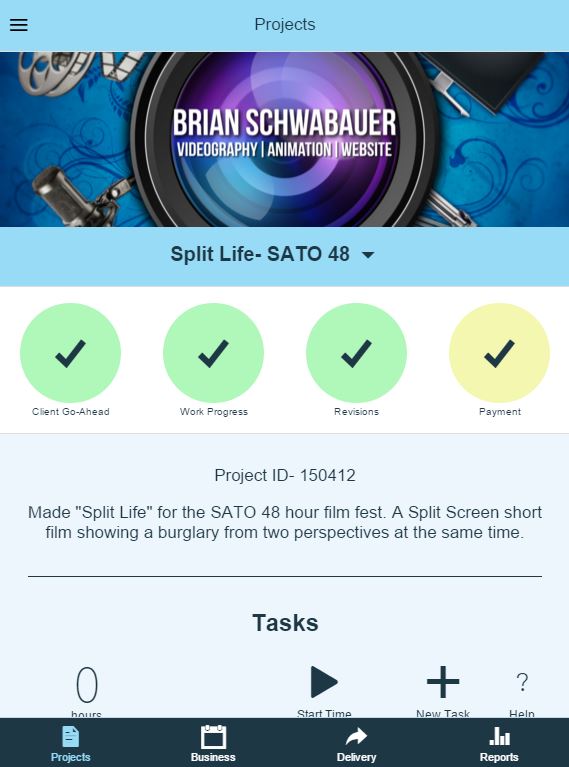
Tap Keep’s original mobile design
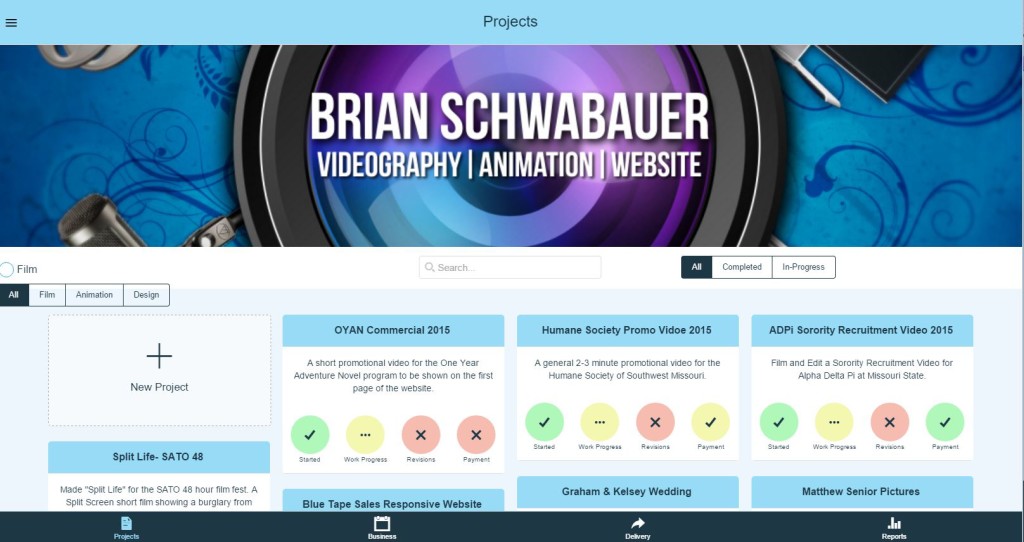
Tap Keep’s original desktop design.
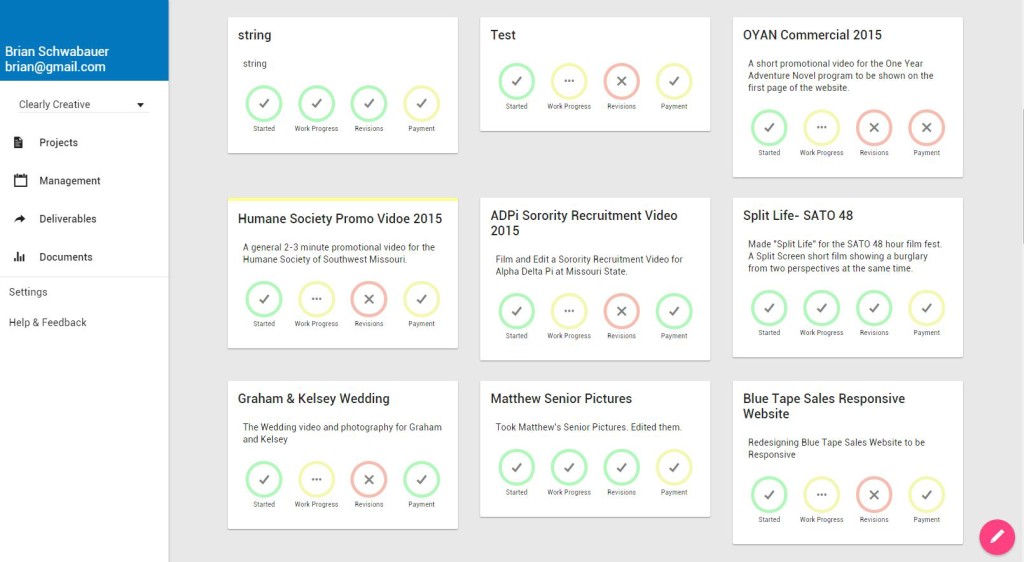
I’m currently in the process of updating Tap Keep to follow Google’s Material Design standards.