
Buying a pre-built computer is probably the best for your average creative professional out there. But what about the not-so-average creatives- like me? As a tech enthusiast, I love the idea of building my computer to the exact specifications I want. It’s fun and can be cost effective. But what happens when it all goes wrong?
Note: This is a look back (way back) to 2013. Since then, I have built a couple more computers and a server. I’ll write a post on those later.
Here are 10 lessons I learned while building my video editing PC (in no particular order)
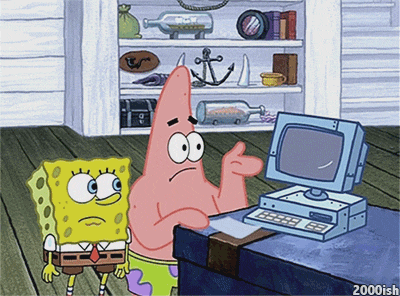
Looking online can be frustrating…
It takes time.
The actual build process only toke an afternoon, but researching the parts lasted for months. I started the process by looking up how to build a computer online. I looked on forums, Newegg.com, Microcenter, PC Parts, and many more places. Every day I would spend at least a couple of hours just simply researching. Should I buy Intel or AMD? How much RAM? SSD or Hard Drives? There are so many decisions that go into the computer building process and I wanted to get it just right. So, after all of the hours of research to find the perfect parts, I was able to actually build it.
TLDR- it takes a ton of time to do the research, but very little to build it.
 It’s easy to spend more. And more…
I like to call this the “would you like some fries with that†effect. Even though I had spent the time to research the exact parts I wanted, when it came to buying, the plan changed a lot. Initially, I wasn’t going to get water cooling, 4 hard drives for my RAID array, and so much RAM. I had a budget. And those items were over budget. In hindsight, I’m happy that I spent the extra money. After Effects eats RAM like candy.
TLDR- If you’re going to build a computer, be prepared to spend more money than you’re expecting.
Buying online isn’t always better.
I first thought I would buy all of my parts online because I had the assumption that they would be cheaper. Turns out I was wrong. Microcenter’s brick and mortar store had consistently lower prices for everything. If I were to wait for the perfect deal online and I also got free shipping, then it may have been cheaper online. But that was rare. Plus, local stores have the added benefit of getting the parts immediately. You don’t have to wait for your parts to ship. This is especially important in building computers because you need to test the components to make sure they work properly.
TLDR- When you include the sales tax of local stores and the shipping costs of online sites, the two prices end up being the same.
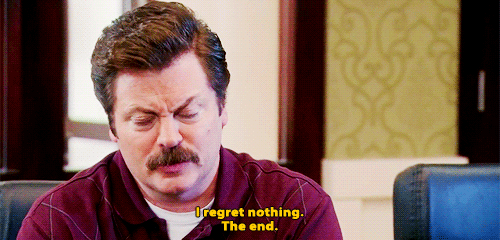
It cost more than I originally budgeted. But it was worth it.
Talk to others before buying.
No one knows everything about computers. Every situation is different. It’s important to get multiple perspectives on your parts list. I spent hours talking to the guys at the Microcenter store, my brothers, and really anyone I could find that knew anything about computers.
TLDR- There’s always someone else out there that knows more than you. Use other people’s knowledge whenever you can.
The building process was easy.
Once you have all of the components, putting it together was simple. It’s as simple as plugging in a bunch of cables and components. Everything has a place. You just have to find it.
TLDR- Give building a try. It’s not that hard and there are some great price per performance benefits.
Youtube is wonderful.
Although youtube is mainly cute cat videos, there are some useful videos. I’m not sure why so many people post tutorial videos to youtube, but they’re great. I’ve learned an incredible amount of info on computers from youtube. I especially like Linus Tech Tips. He has some great tutorials for how to build a computer
TLDR- Check out Linus Tech Tips on youtube. Learning is great.
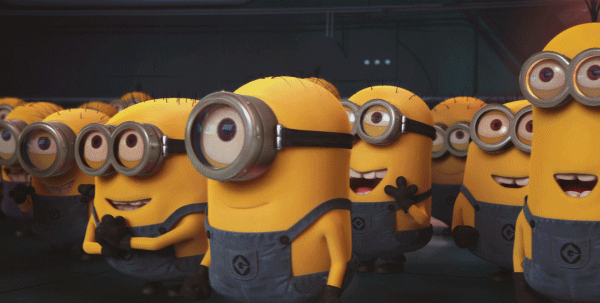
My expression when I’m buying computer parts
Get all of the components at once.
It’s tempting to look for deals for specific products. You would buy the motherboard one month, wait awhile, then maybe buy some RAM… pretty soon it’s months before you have all of the parts together. This can be a problem because if one of the parts that you bought earlier doesn’t work, you can’t return it. You won’t know that it works unless you have all of the other parts also.
TLDR- Buy everything at once.
Swallow your manly pride. Read the motherboard manual.
After I got the computer built, it wouldn’t start. I couldn’t figure it out. The motherboard was flashing random codes at me. The fans were spinning. But nothing on the monitor. After 15 minutes of pushing random buttons and plugging/unplugging cables, I was lost and did was every guy dreads: looked in the manual. It only took a couple of minutes and I had the thing up and running. Apparently, it didn’t like having all 5 hard drives plugged in at first. Or something like that. I forget the error exactly.
TLDR- Some things are just too complicated or finicky to be understood completely. This is where the manual can save the day.
Plan the build process thoroughly
When I got the computer parts, I tore them out of the packages, laid everything and went to work. I was excited to get it built. The problem was that I didn’t really have a plan. I was randomly connecting the parts in no particular order. Because of that, I ended up having to redo a couple of things.
TLDR- Do It right the first time so there doesn’t have to be a second time.
Computers are fun.
Building a computer is an exciting, fun project. You get a great sense of homemade craftsmanship. I love the idea that I am using something that I put together. It’s a source of pride and I will continue to build my computers in the future.
TLDR-Â Consider building a computer instead of buying.

A picture of the computer parts used in the build
Here are my computer specs:
- Processor: I7 4770k (Overclocked to 4.3 GHz)
- Motherboard: Asus z87 Pro
- RAM: 32 GBs of DDR3
- Storage (OS): 250 GB SSD
- Storage: 4 Drive RAID 10 Array (1TB Western Digital Blacks)
- 5 Monitors (All 1080p, Varying in sizes 20â€-23â€)
- Graphics Card: nVidia GTX 760
- Water Cooling: Corsair H60